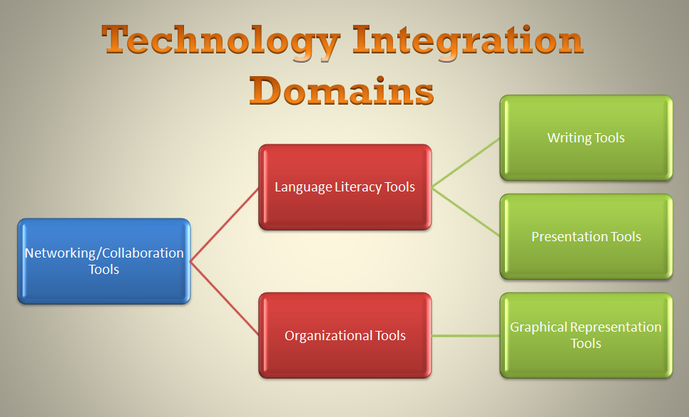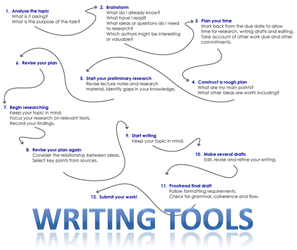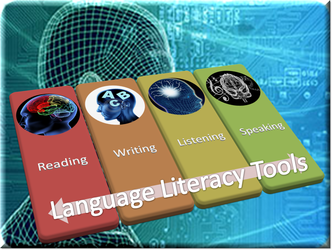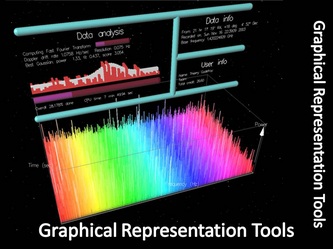digitalsandbox
- Digital Sandbox
- About Mike King
- The Web 2.0 Generation
- The ePub Generation:
- Cyber Bullying Prevention
- Art of Digital Storytelling
- Creative Commons
- New Paradigms
- Common Core Transition
- Collaboration Tools
- Language Literacy Tools
- Adopting Technology
- Flipped Classroom
- Flipped Classroom Design
- Scaffolding Flipped Classrooms
- Avatars Flipped Classroom
- Flipped InfoGraphic
- 21st Century Teaching
- Knowledge Management
- STAR
- Acceptable Use Policy
- Live Poll
This page is deveoted to open software tools that we will provide information on how to design co-creative collaborative leaning environments through well designed Web 2.0 units of learning. These tools posted below are designed specifically to support Common Core unit development development initiatives within the three Technology Domains.
Adopting Technology into the Common Core
The most important part of a Common Core unit is to identify how technology will be used within the unit. During this phase, the PLC team will identify the technology methods and resources they will use to support the instructional unit. Methods of technology integration should specify the way the teacher plans to deliver the unit and how students will apply these tools. Questions should be answered about how“presentations and methods or presentations” will be made, where “technology resources” are located, and what technology resources will be available when the unit is presented. There are three domain fields to choose from. These three domains are virtual resources on how technology can be adapted into the common core andintegrated into authentic task. For example, one of the identified learning activities for a unit may be data gathering and synthesis. Students experiencing this unit will be required to interact with technology to obtain the information necessary to complete the assigned task. They will be asked to research information and then report their information electronically.
Selection of Technology ToolsJust as media and technology are integrated in school and life in the twenty-first century, skills related to media use (both critical analysis and production of media) are integrated throughout the standards. Identifying the types of technology tools students and teachers will use to deliver the unit allows the PLC team to analyze the different technology capabilities. This process will allow the PLC team to identify important technology tools they can include in their units. They can select from a variety of resources that include available hardware, software and the availability of online resources. The PLC team can select from six technology fields (Domains) that support multiple skill sets within a Common Core unit.
|
Top 100 Tools for Learning 2009 View more presentations from Jane Hart |
Open Source Web 2.0 Technology Tools
|
These tools include collaboration and networking applications, various presentation software, writing tools such as Google Docs,VOD Casting and Podcasting tools like Audacity, and MovieMaker, and online graphic organizing applications. To access these six fields of technology integration tools select from any of the field links below. Once students understand the capabilities of the technology, they must then take advantage of these resources as tools for learning, communicating, handling/managing information, and solving problems. Schools must use digital resources as a means, not an end. These new capabilities will allow the teacher and the school to restructure the way instruction is delivered to students. An example is provided (Common Core Unit Development Template) of a completed unit as it was developed through the four section process of (1) identifying standards, (2) defining the complexity of learning task, (3) selecting resource and technology tools and (4) identifying summative and formative assessment types.
|
Web 2.0 for Schools View more presentations from David Kapuler |
The Digital TaxonomyThe primary focus for educators should be on expanding the quantity and quality of ways in which the learner is exposed to content and context. Educators should design extended learning opportunities in ways that immerse students in content by using various existing technology tools that include wiki’s, blogs, and the development of technology-based interactive lessons. The premise of expanding educational delivery in ways to include Web 2.0 opportunities is constructed around the idea that the more children can experience what they are learning and the more teachers immerse students in the learning process the more engaged students will become in interacting, listening, viewing and valuing their education. Resource for Blooms Digital Taxonomy can be located at (Web 2.0 and Digital Tools in the
Classroom) |