digitalsandbox
- Digital Sandbox
- About Mike King
- The Web 2.0 Generation
- The ePub Generation:
- Cyber Bullying Prevention
- Art of Digital Storytelling
- Creative Commons
- New Paradigms
- Common Core Transition
- Collaboration Tools
- Language Literacy Tools
- Adopting Technology
- Flipped Classroom
- Flipped Classroom Design
- Scaffolding Flipped Classrooms
- Avatars Flipped Classroom
- Flipped InfoGraphic
- 21st Century Teaching
- Knowledge Management
- STAR
- Acceptable Use Policy
- Live Poll
Flipped Classroom DefinedThe flipped classroom provides avenues for teachers to become facilitators of learning and move away from the sage on a stage approach to teaching. The foundational concepts of instructors guiding students or facilitating their progress are based on the idea that the instructor is no longer at the center of the interaction and application of knowledge. The instructor remains available to students as a facilitator of resources, a resource who should frequently check students for understanding for their learning. The teacher, when necessary will provide guidance in how to process the information for a unit of study. The facilitators role in a flipped classroom changes dramatically in that the teacher becomes a source to students in how to better use the resources, process information and how to apply the core concepts to real life situations.
|
Along with the challenge of being a guide to the side comes the challenge for the teacher to develop new skills in facilitation. In the flipped classroom, students are at the center of knowledge obtainment. They are linked to the process in engaged activities as they are asked to perform authentic task. These new instructional strategies, are to include being able to facilitate the learning process without influencing student choices. To work along side of the student and being able to oversee the growth and development of students. Teachers who facilitate learning check student understanding throughout a unit of study, so that students can learn how they are contributing clearly and definitively to their own learning.
|
The second idea behind flipping a classroom is to reduce the amount of time spent in class on lecturing, and opening up more class time for the use of active learning strategies. These active learning strategies should be based on effective highly engaging real life applications that promote student interaction. Student interaction in the classroom should focus primarily on understanding and application than on recall of facts, while not sacrificing presentation of the factual base.
These types of interactive practices will become even more evident as teachers experience performance based assessment that are soon to surface on the Common Core horizon. In the near future these assessment will practically shift teaching in providing students with more control over their own learning while giving students a greater sense of their own responsibility for their learning. |
|
High engaging classrooms also provide students with more opportunities to learn from their peers through collaborative opportunities. The model of flipped classrooms seeks to accomplish these goals by “flipping”what traditionally has been done inside and outside the classroom. The delivery of rote lecture content is created in a digital format allowing students to study outside of class. The time normally used for class lecture opens up more time for learning-based activities.
Moving lecture material out of the classroom through online screen-casting, vodcasting and podcasting of content provides a mobile learning environment for students. These mobile learning environments allows students to access lecture information through various recording devices like cell phones, iPods or through online stored resources . The overall goal is to extend learning time conversation outside of class through threaded discussion and move “homework” into the classroom where the instructor can serve as “guide.”
Moving lecture material out of the classroom through online screen-casting, vodcasting and podcasting of content provides a mobile learning environment for students. These mobile learning environments allows students to access lecture information through various recording devices like cell phones, iPods or through online stored resources . The overall goal is to extend learning time conversation outside of class through threaded discussion and move “homework” into the classroom where the instructor can serve as “guide.”
Flipping Your Classroom
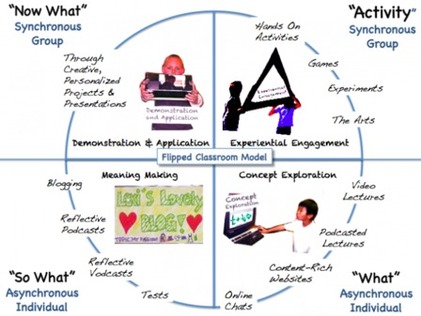
Learning is one of the most valuable of all human activities while time is the fundamental key to all learning activities. Increasing the amount of time available for learning and making it more productive are keys to improved learning. Both learning and time is central to the teachers responsibility to manage. Yet, American students have less learning time allocated to them than do students in other industrial countries. The idea of time and learning describes scheduled time as the umbrella component from which the allotted instructional time and learning time are achieved. Scheduled time, therefore, must be maximized so that, ultimately, high amounts of instructional and learning time can be obtained. For these reasons, educators must think carefully about how time is used in the classroom, especially when Common Core standards are applied. (Diagram Left Linked to Contributor)
|
Due to deep changes in technology, education is entering a new age where students can participate in their own expansion of knowledge like never before. First, students are not the same students as they were ten years ago. In fact, the "My Space" generation is the largest online community in the world, where over100 million young people hang out daily. Since these known variables are now prevalent in today's classrooms, students of today strive on interacting using digital media. This, of course, also provides new avenues to be considered for instructional practices. Educators of today's classrooms should design extended learning opportunities in ways that immerse students in content by using various existing technology tools that include wiki’s, blogs, and flipping their classrooms to avoid frontal delivery strategies.
|
|
|
The premise behind a flipped classroom is to initiate a new way of delivering content that appeals to today's students. In such classrooms, students will become self paced learners who have ownership in making choices of when and where extended learning will occur. This is not to say that flipped classrooms are to be synonyms with watching videos and placed in isolation with self paced lessons. On the contrary, flipped classrooms are very dynamic and highly engaged learning environments. The flipped classrooms are collaborative environments where teachers are facilitators of learning; where students are constantly interacting within an authentic learning environment using flip content to expand and produce in-depth knowledge. It is in the expansion of knowledge where flipped classrooms are unique.
|
|
In a flipped classroom students view short content videos in their subjects that are directly related to Common Core standards. These videos can be viewed multiple times to ensure the obtainment of content during group work or after a teacher checks for student understanding. Viewing content the fliped way is to insure skill obtainment as these skills are applied to authentic assignments that are real world and relevant. The relevance to the task is where the teacher facilitates the learning to ensure students are engaged with knowledge exactness.
In the flipped classroom students work through the problems during class time either in small, large groups, and at times individually to ensure mastery. It creates a student centered personalized learning environment. The premise behind the flipped classroom is to expand educational delivery in ways to include real time learning opportunities. These classrooms construct learning in ways that help children experience what they are learning and immerse students in the learning process. In these classrooms, students are more apt to participate in the learning modalities of interacting, listening, viewing and valuing their education.
In the flipped classroom students work through the problems during class time either in small, large groups, and at times individually to ensure mastery. It creates a student centered personalized learning environment. The premise behind the flipped classroom is to expand educational delivery in ways to include real time learning opportunities. These classrooms construct learning in ways that help children experience what they are learning and immerse students in the learning process. In these classrooms, students are more apt to participate in the learning modalities of interacting, listening, viewing and valuing their education.
Personal Learning Environments in the Flipped Classroom
The flipped classroom has its roots in creating personal learning environments for students. In these classrooms technology tools and points of information referencing become a viable foundation in supporting student learning. The PLE (Personal Learning Environment) distinguishes the role of the individual as a self motivated learner who is capable in organizing his or her own learning through facilitation and instructional guidance. The creation of a PLE is based on the idea that learning can and will take place in co-collaborative learning environments and will not be provided by a single "one shoe fits all" learning provider.
|
To expand this thought of learning and how personal learning can be a motivating factor in human development would be to explore Lakhani and Wolf's work in intrinsic motivation. Lakhani and Wolf discovered, out of 684 surveys, "that enjoyment-based intrinsic motivation is the strongest and most pervasive drive for learning." In fact, most classrooms in America remain routine, unchallenging as they are directed by frontal delivery models set in motion in the early 1900's. What seems to be most reconciling is that most schools are still harnessing the algorithmic pathways to learning even after implementing Common Core standards within the curriculums delivery system.
|
|
What is most apparent in the Common Core is that tasks are to be authentic. That is algorithmic tasks are no longer palatable for determining success in school. What is palatable is a more heuristic approach to constructing learning task that use multiple skills that allow experimentations for solutions. The heuristic flipped classrooms of the future must illustrate other aspects of experience in which a student is immersed. Students need
to grasp larger patterns. The part is always embedded in wholes, the fact is always embedded in multiple contexts, and a subject is always related to many other issues and content.
How to Support PLE's in the Flipped Classroom
In today's digital world where multiple task are required in student learning we must begin to teach students how to function in a dynamic organizational systems. These skills involve invariable adjustments to setting priorities, performing multidimensional task, evening out workloads, adjusting timeframes, prioritizing tasks and navigating networks. All of these skills in the near future will become less teacher-directed and more student-directed.
In the past teachers have taught organizational skills in a static system within a structured format. This delivery format took on the model of breaking down tasks and asking students to explicitly complete very defined units of information, such as do as I do and you will learn. A typical classroom instructional practice for developing organizational skills would include, record my notes from the board, write your name on your paper directive, or complete your assignment on time.
In the past teachers have taught organizational skills in a static system within a structured format. This delivery format took on the model of breaking down tasks and asking students to explicitly complete very defined units of information, such as do as I do and you will learn. A typical classroom instructional practice for developing organizational skills would include, record my notes from the board, write your name on your paper directive, or complete your assignment on time.
|
Classrooms of the future especially when moving over to the common core will require a more diverse approach to the development of organizational skills, especially when working in a digital environment. The purpose of this section of Organizational Tools is to provide resource information on the types of open software applications that are designed to help learners organize their digital learning environments. One application that seems to provide substance to organization within the digital world is Symbaloo.
|
|
‘Symbaloo’ is a Greek verb that stands for ‘assembling’ and serves an assembly dashboard for bookmarking frequently used Web2.0 tools. Users can personalize their own set of Web 2.0 tools as a carpenter would keep their tools in a tool box. Additional tabs can be created to formulate sub categories for tools that can include frequently used sites for mixing content, storing content or generating content. In the education world Symbaloo not only serves as a book mark for frequently used Web 2.0 tools but can serve as an assignment marker for created content. Symbaloo can also serve as a tool for helping students to stay organized. Each time a student is taught how to use a new Web 2.0 resource a student can post an interactive link to their symbaloo navigation board.(See Symbaloo User Guide)
How to Flip a Classroom
“Flipping” a classroom refers a new approach to teaching in which the students are allowed to participate in a mobile learning environment. To create a flipped classroom the teacher will need to create a plethora of videos, podcasts or vodcasts that substitute for classroom lectures. These mobile learning media rich lessons are posted to a blog, or wiki, allowing students to have on demand access to learning and the review of learning at all times. These resources of vodcast, podcast, or video streams from the internet are the skill sets represented within the standards.
|
To get started, a teacher would simply provide an open source platform for students to view and select assignments. A great resource for obtaining skill based
screen cast in math and science has already been created by Salman Khan. At the Khan Academy teachers can select specific screen cast that match the Common Core standards selected for a unit of study. From this resource the teacher easily incorporates what is available on the Khan Academy website and begin creating their own set of screen cast for supplemental skill enhancements. |
|
How to Construct Screen Captures
Wikipedia defines screenshot as, "a screen capture, or screen dump is an image taken by the computer to record the visible items displayed on the monitor or another visual output device. Usually this is a digital image taken by the host operating system or software running on the computer device, but it can also be a capture made by a camera or a device intercepting the video output of the computer. Screenshots, screen dumps, or screen captures can be used to demonstrate a program, a particular problem a user might be having or generally when computer output needs to be shown to others or archived, or to simply show off what you do on your computer to others."
For teachers, screen capture software can be an extremely effective tool when introducing new skills to students. Teachers, are often faced with the task of teaching skills that take multiple learning sequences to learn. To reinforce the development of specific skills sets, teachers can make use of screen recording software such as Camtasia Studio, Screencast-o-matic, Jing, Wink or CamStudio to develop video tutorials that introduce Common Core skills needed to complete a particular task.
The video tutorials can be made readily available and accessed on demand by learners who require additional support with using a Web 2.0 technology. Screen cast tutorials may include simple tasks such as Find an Unknown in a Proportion, to more complex task of using CPI Index in economics problem. Instructional recorded tutorials that demonstrate how to use an application can be created by the teacher in about the same time it takes to teach the skill.
For teachers, screen capture software can be an extremely effective tool when introducing new skills to students. Teachers, are often faced with the task of teaching skills that take multiple learning sequences to learn. To reinforce the development of specific skills sets, teachers can make use of screen recording software such as Camtasia Studio, Screencast-o-matic, Jing, Wink or CamStudio to develop video tutorials that introduce Common Core skills needed to complete a particular task.
The video tutorials can be made readily available and accessed on demand by learners who require additional support with using a Web 2.0 technology. Screen cast tutorials may include simple tasks such as Find an Unknown in a Proportion, to more complex task of using CPI Index in economics problem. Instructional recorded tutorials that demonstrate how to use an application can be created by the teacher in about the same time it takes to teach the skill.
Avitars in Screen CapturesOne use of screen recording software is the creation of animated learning material for a digitally composed interactive lesson. Animations can be created with your favorite application such as using avatars in PowerPoint
presentation and then recording the screen in Camtasia to capture the animation. Teachers can also edit the recording by transferring the file to either your imovie or MovieMaker video software editor and create additional voiceovers or lay down music tracks. Play vidoe to the right to view avitars in action on a screencast using Camtasia. (See also Avitars in Education) |
|
WonderShare
There are many benefits of screen recording on computer teaching and training from WonderShare they
are listed as follows:
1. Fully reflect the subjectivity of students, and drive the entire class to complete the task and explore more.
With the video tutorials recorded from screen, it breaks restriction of time and space in learning. Usually, students listen to the teacher in the class, and then go to practice. If they don't focus their minds, some operations or main points may be unable to grasp. And it is not practical for teachers do repeat the course. Screen recording provides a convenient way to help students to learn and explore, no matter in classes or in extra-curricular.
3. All levels of students are taken in consideration.
There are some differences of learning progress among Students. It is more conducive for different levels of students if there are detailed video tutorials. Students who master fast and do some deep exploring while students who master slowly can spend more time and opportunity to consolidate their learning.
4. A big help for teachers.
There will be more time for teachers to manage and guide students in computer course learning. And there will be more time for Students to collaborate with peers, and more opportunities for exchanges opinions with their teachers.
5. Screen recording documents can be done by both extra-curricular and in class.
The screen recording documents need to be prepared before such computer courses. If necessary, teachers can install the screen recording software to help students deal with some unexpected problems in class. On-site recording and distributing is a necessary complement for pre-class preparation improvement.
6. In favor of post-production and application.
The screen recording documents used in class can be improved in accordance with the learning performance of students because of the post-editing and publishing features of screen recorder like DemoCreator. So that teachers can make better screen recording documents, and they can be used for other classes or for the next
year
are listed as follows:
1. Fully reflect the subjectivity of students, and drive the entire class to complete the task and explore more.
With the video tutorials recorded from screen, it breaks restriction of time and space in learning. Usually, students listen to the teacher in the class, and then go to practice. If they don't focus their minds, some operations or main points may be unable to grasp. And it is not practical for teachers do repeat the course. Screen recording provides a convenient way to help students to learn and explore, no matter in classes or in extra-curricular.
3. All levels of students are taken in consideration.
There are some differences of learning progress among Students. It is more conducive for different levels of students if there are detailed video tutorials. Students who master fast and do some deep exploring while students who master slowly can spend more time and opportunity to consolidate their learning.
4. A big help for teachers.
There will be more time for teachers to manage and guide students in computer course learning. And there will be more time for Students to collaborate with peers, and more opportunities for exchanges opinions with their teachers.
5. Screen recording documents can be done by both extra-curricular and in class.
The screen recording documents need to be prepared before such computer courses. If necessary, teachers can install the screen recording software to help students deal with some unexpected problems in class. On-site recording and distributing is a necessary complement for pre-class preparation improvement.
6. In favor of post-production and application.
The screen recording documents used in class can be improved in accordance with the learning performance of students because of the post-editing and publishing features of screen recorder like DemoCreator. So that teachers can make better screen recording documents, and they can be used for other classes or for the next
year
Screencast-O-Matic
Screencast-O-Matic is a free and easy way to create a video recording of your screen (aka screencast) and upload it for free hosting all from your browser with no install! Screencast-o-matic.com was launched in May 2007 and is a website that allows technology teachers to create recordings of their screen activity and audio. Technology teachers can then post their videos to their website through the use of html widgets. To post an instructional video using Screencast software you can upload the screencast video to School Tube and then copy the "embeddable player" code into a plug-in as shown below. You can also directly hyperlink your presentation to your uploading website by using websites like TeacherTube, SchoolTube, Vimeo, and Graspr.
|
The screen cast website also allows a registered users to create screen casts and keep track of them in "My Screencasts." Technology teachers can create a Channel and add favorite screen casts to them. There is also a screen cast Request feature, which allows users to request for someone to do a screencast on a
particular topic. Once their screen casts are complete, the screen cast creator has the options of viewing them on the Screencast-o-matic site or converting them to a QuikTime movie file which can be saved on a hard drive and uploaded to a video hosting website like the ones referenced above. You can also use ScreenCasting to record PowerPoint presentations. |
|